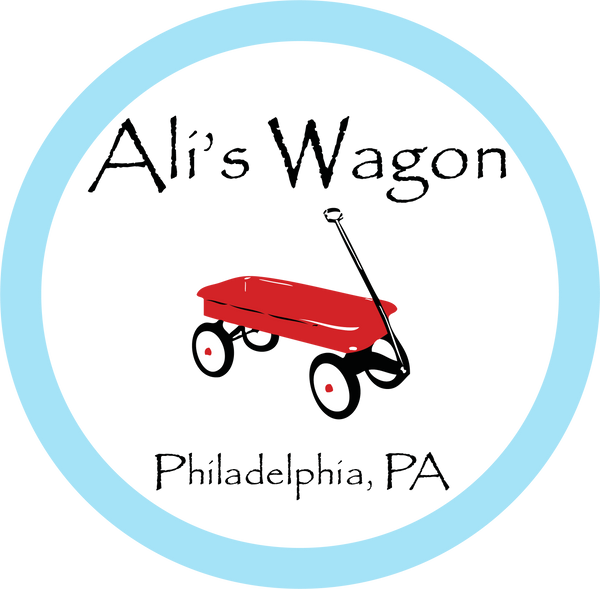Customer Account Info
Use your Ali’s Wagon Customer Account to view your purchase history, manage newsletter subscription, and store payment information for a speedier checkout!
How do I create an account?
Simply create an account when checking out. When asked for contact information on the right side of the box you'll see a link that says "Already have an account? Log in." - click this link and you'll be prompted to either create an account or log in. The create an account link is located at the very bottom!
OR head over to the “Sign In/Register” link under “My Account” at the bottom of this page in the footer.
How do I reset my password?
Head over to the Sign In page by clicking on “Sign In/Register” under “My Account” at the bottom of this page in the footer. Under the “Sign In” button, you’ll find a small text saying “Forgot your password?”. Click on that! Enter your email into the form that link generated and click “Submit”. You will receive an email to reset your password.